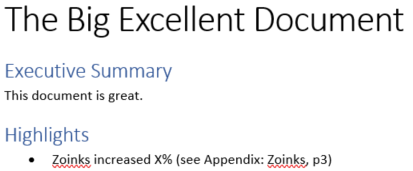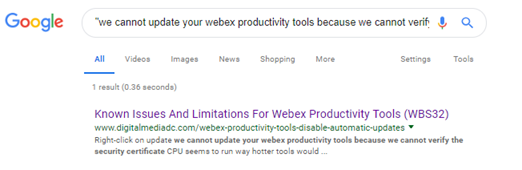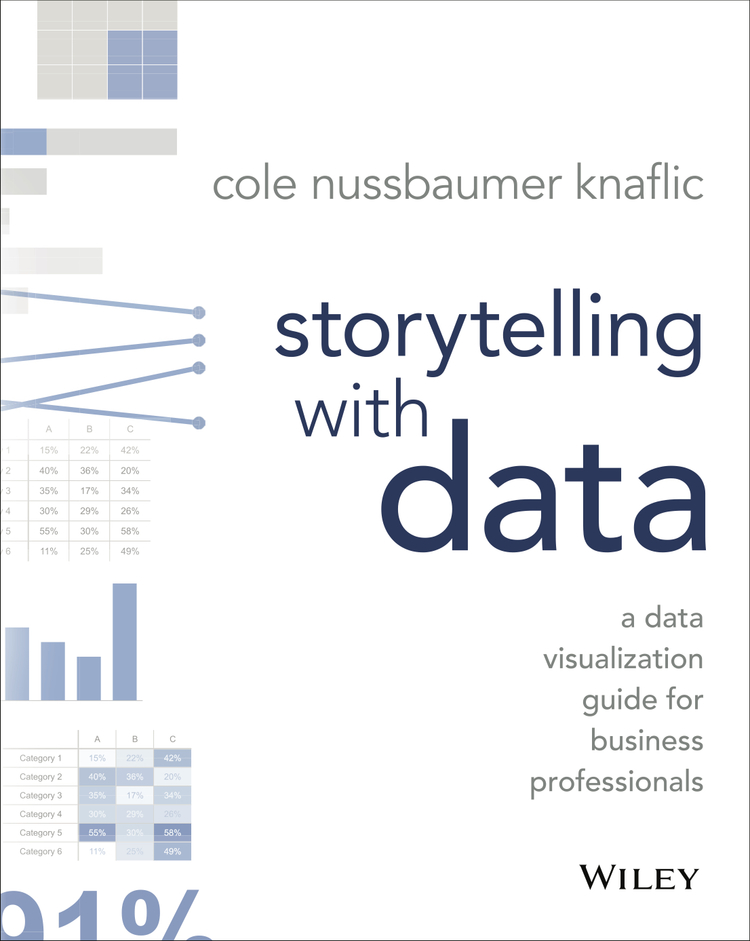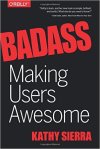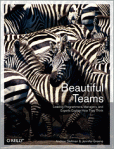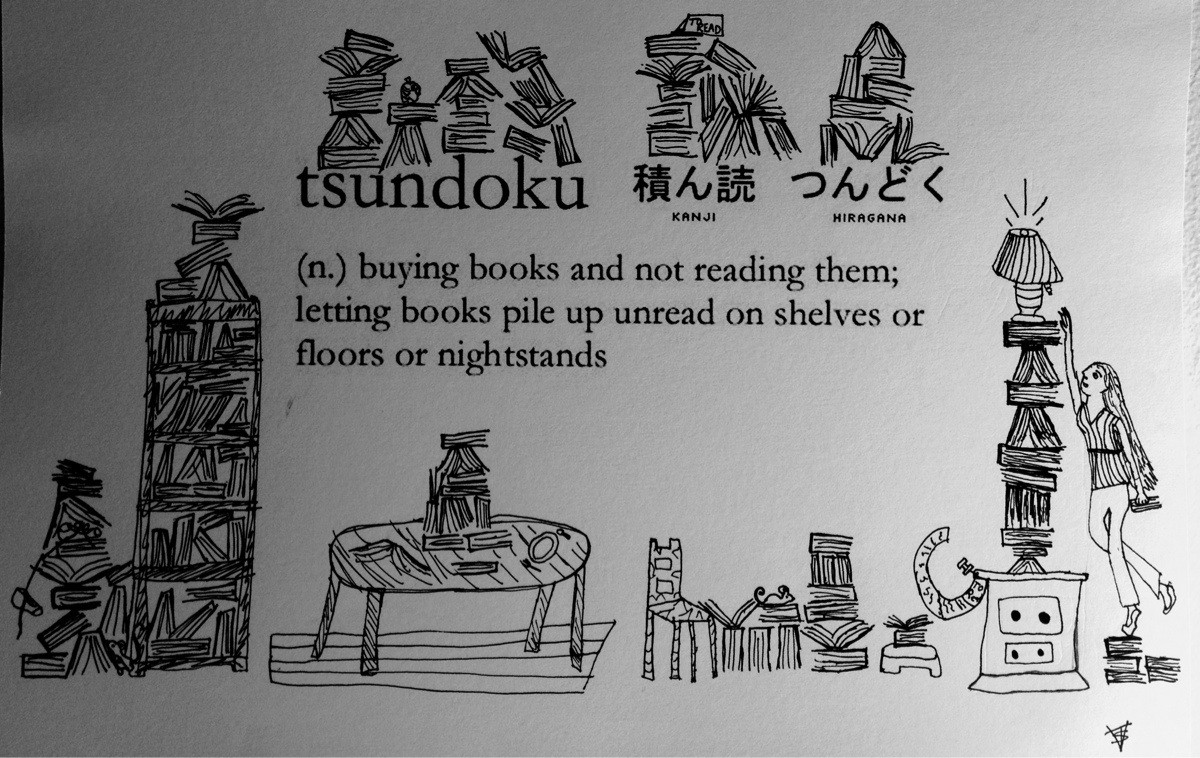This preset takes just a few clicks and twists to build from scratch on any Fender Mustang GTX amp. It delivers a consistent tone that works well at band volume, and it replicates a classic minimalist pedalboard: drive, delay, and reverb.
This is the chain:
- Stompbox: Mythic Drive (Klon)
- Gain 2:00
- Volume 2:00
- Amp: ’65 Deluxe (no changes from defaults – always on)
- Delay: Mono Delay
- Level 12:00
- Delay 300-330ms
- Feedback 8:00
- Reverb: ’65 Spring (no changes from defaults – always on)
These are the effects I use on different songs for our Fleetwood Mac set:
- Everywhere: Delay
- Little Lies: Delay
- You Make Lovin’ Fun: Drive + Delay
- Silver Springs: Delay
- Go Your Own Way: Drive (+ Delay for the solo)
- Tusk: Drive
I use “effects mode” on the GTX footswitch, so it becomes a 3 button pedalboard controller with switches 1-3 controlling drive, delay, and reverb – if the red LED is on, so is that effect.
I use this with a Les Paul, bridge pickup at volume 3-4 for rhythm, switch to the neck pickup at 9-10 for solos.
Here’s how to adjust the present if your guitar (like most* Fenders) has single-coil pickups instead of humbuckers:
- Make up for the lower output of the single coil pickups:
- turn up the gain and/or master volume on the ’65 Deluxe amp model (not the GTX’s actual volume control) until your guitar sounds like rock and roll – they interact with each other, so play around with both settings at the same time
- Tame the treble:
- turn the Mythic Drive’s Tone down so it’s not harsh
- experiment to see whether adjusting ’65 Deluxe Amp Treble (down) and Bass (up, but not above noon) makes it sound better or not.
If you want to hear how this sounds live, come to Tim’s Tavern at noon, this Saturday (January 24).